Salaried employees are well acquainted with TDS, or tax deducted at the source because the Income Tax authorities have difficulty collecting tax from each individual individually. Because of this, companies pay salary payments and banks pay interest payments through single authorities.
During the filing of your income tax returns, you list various sources of earned income, including interest from investments, gifts, and capital gains. Having deducted TDS for a particular financial year, one needs to determine how much additional tax must be paid.
The first step to checking TDS status online is to understand how TDS tax might have been deducted from each receipt category in the respective financial year.
- Calculate TDS from the salary
- TDS on rent received
- The tax deducted from the sale of a property
- Non-resident individuals or NRIs are required to charge TDS when they provide services.
There is a possibility that TDS was deducted from these receipts. Today, you can check your TDS status online when you live in a digital era. India's income tax department provides a web portal that allows you to check it online.
In Form 16, employers provide employees with information about TDS deposits and deductions at the end of every financial year. Professionals and business persons who are not salaried can check their TDS status by following the below-mentioned steps through the e-filing portal.
Step 1
Click on the following link to access the income tax department's e-filing portal - https://eportal.incometax.gov.in/iec/foservices/#/login
In case you have already registered to the income tax portal or filed an ITR previously, you need to fill out relevant information like your PAN number and password. You will be required to use your PAN card details if this is your first time registering.
Your Aadhaar card can be linked with your registered mobile number or you can use your PAN number to register with an email address. You have completed the registration process in the portal once you enter the OTP you receive in the mobile number you registered.
Step 2
Logging in or registering for the income tax portal will allow you to access “My Account” where you will be able to access “Form 26AS” with all of your TDS details.
Step 3
Your assessment year must be entered on the next page. Assessed income is the income earned the previous year that must be taxed.
The financial year will be 2021-2022 if your earned income year ends on 31st March 2022, and the assessment year will be 2022-2023 if you have an earned income year that starts on 1st April 2021.
When you enter the assessment year, your TDS status will be displayed for that year. In some cases, you may be able to reconcile tax with TDS and sue for a refund if you have a valid argument to back it up.
Financial statements require reconciliation, regardless of whether you are an employee or a business owner. Keeping track of your contribution to the economy and
saving of income tax that the government provides will be made easier by tax reconciliation. Every individual paying taxes has the right to request a refund.

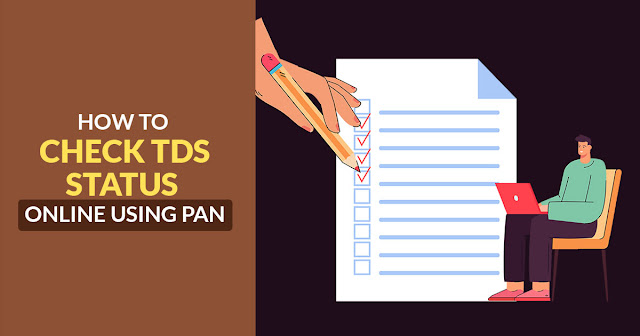
Comments
Post a Comment