The latest begun Annual Information Statement (AIS) tool gives the assessee the details which the tax council revealed about him. AIS is an extensive statement that poses the information about all the transactions concerned to the financial aspects that have been performed by the assessee towards the fiscal year and pose details which have been mentioned beneath the income tax act 1961.
AIS points to the details concerned with the income earned from several sources like salary, interest from a savings account, dividend, sale and purchase of equity shares, recurring deposits, bonds, mutual funds, and others. The Statement poses the details concerned to the preparing e-TDS or TCS returns along with the additional tax demand/refund.
Below is the process to download the AIS from the e-filing website.
Steps to Download AIS Via New Income Tax Portal
Step 1: Login into your account on the government's e-filing portal at www.incometax.gov.in.
Step 2: Beneath the 'Services' tab, choose 'Annual Information Statement (AIS)'. A pop-up shall prompt on your screen. Tap on 'Proceed'. Individuals proceed to the next website.
Step 3: Choose the 'AIS' on the web page tab which the individual has open.
Step 4: One shall need to choose any of the 2 options: The Taxpayer Information Summary (TIS) or Annual Information Statement (AIS). The fiscal year towards which the AIS is downloaded will also be shown, including the PAN and name.
Step 5: Choose the download Arrow on the AIS box. A pop-up shall arise urging the taxpayer to choose the format to download the AIS. The statement can be downloaded in PDF format and JSON utility.
The PDF is password shielded. The password to access the downloaded PDF is the combination of your PAN and date of birth. For example, if your PAN is AAAAA000A and your date of birth is January 1, 1991, the password for the PDF rendered to be AAAAA0000A01011991.
AIS Details
AIS has been divided into 2 segments: Part A and Part B. Part A carries basic details like PAN, masked Aadhaar number, name of taxpayer, date of birth, and others. Part B comprises comprehensive details upon TDS, TCS, the mentioned financial transactions, payment of taxes, tax demand, and refund, and additional details.
Find Out The Errors
The income tax department via press release urged the assessee to examine the details which are present in AIS. if there is an error in the details then the assessee must tell that to the income tax department. When the errors are not explained to the tax council then it is taken into account that the details mentioned in the
new annual information statement (AIS) is true along with that the tax council might urge you to tell the error amid the ITR furnished through you as well as the AIS details.
"If the taxpayer feels that the information is incorrect, relates to another person/year, duplicate etc., a facility has been provided to submit online feedback," mentioned in the press.



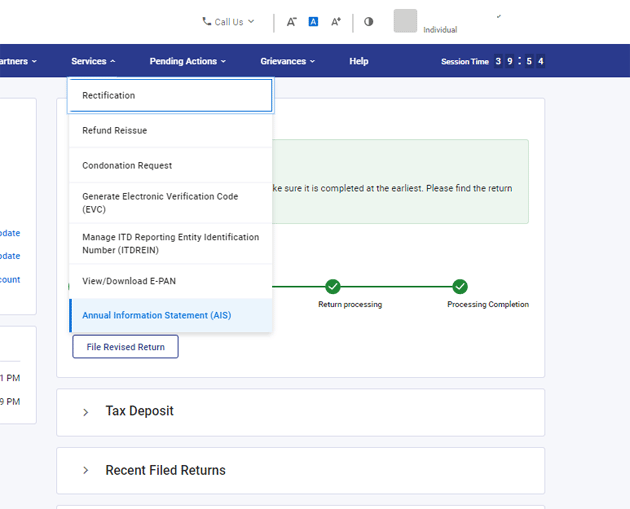
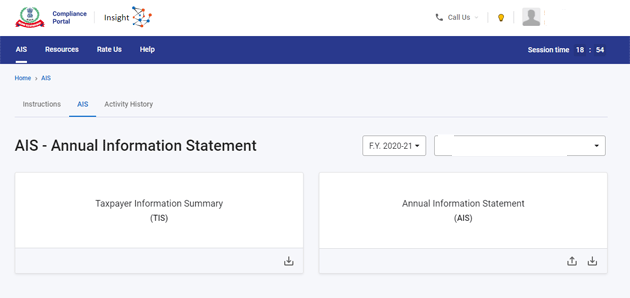
Comments
Post a Comment